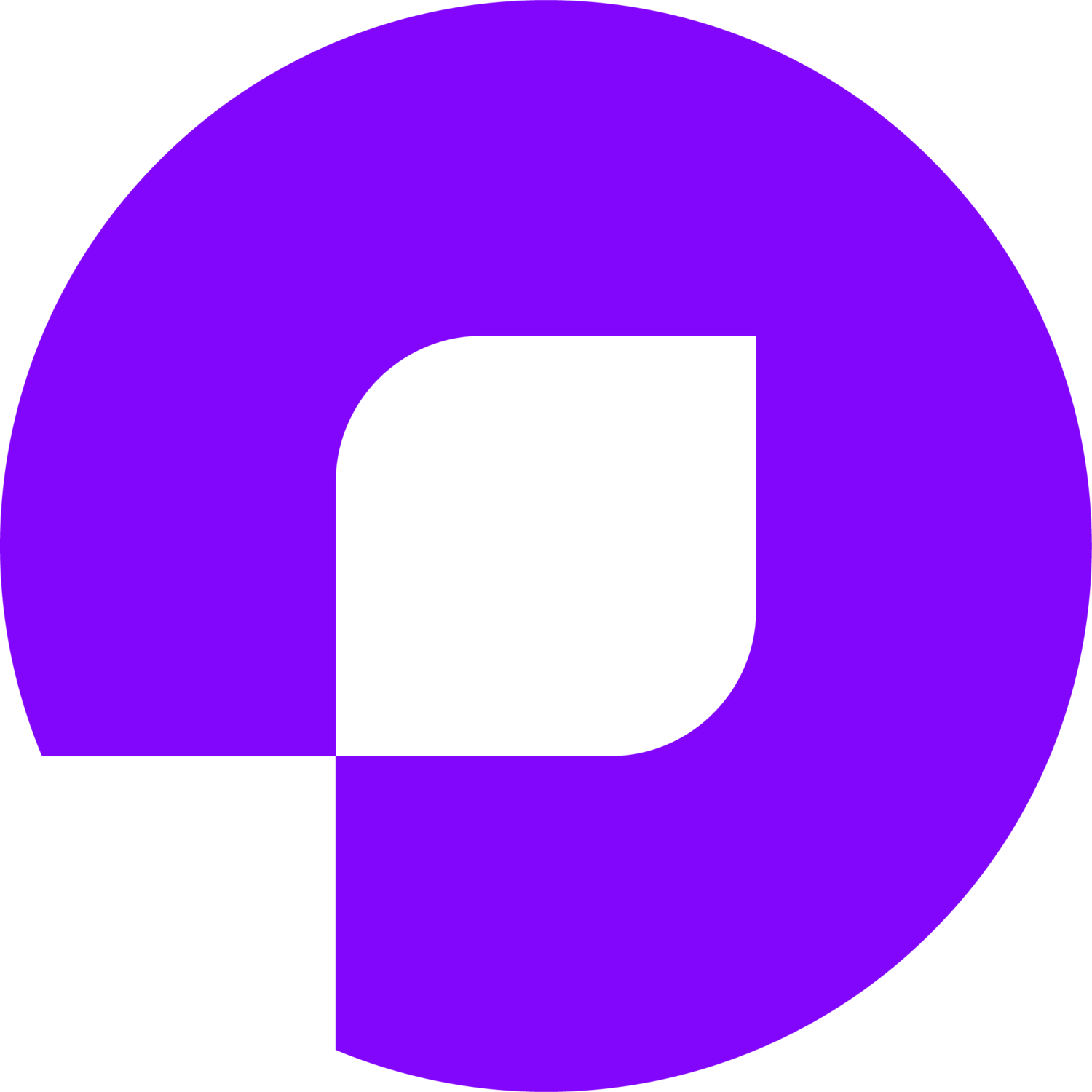3 key tips for data migration when implementing ERP.
Enterprise resource planning (ERP) is a system that integrates various business processes into a unified software solution. As companies grow and evolve, they may need to migrate their data to a new ERP system.
Data migration can be a complex process that requires careful planning and execution to ensure a smooth transition. In this essay, we will discuss three key tips for data migration when implementing ERP.
Plan and prepare thoroughly
The success of a data migration project depends largely on the amount of planning and preparation that goes into it. Before you begin the migration process, it is important to conduct a thorough analysis of your existing data to identify any issues or inconsistencies. This analysis will help you determine the scope of the project and the resources you will need.
Once you have identified the scope of the project, you should create a detailed plan that includes timelines, milestones, and specific tasks. Your plan should also include a risk management strategy that identifies potential issues and outlines steps to mitigate them. You should also develop a communication plan that includes regular updates to stakeholders and team members.
2. Cleanse and organize data
One of the biggest challenges in data migration is dealing with data quality issues. Data may be incomplete, inconsistent, or redundant, which can lead to errors and data integrity issues in the new system. To avoid these problems, it is important to cleanse and organize your data before migrating it to the new ERP system.
Start by identifying the key data that needs to be migrated to the new ERP system. This includes data related to customers, suppliers, inventory, financials, and any other critical data that is currently stored in the existing system. You should also identify any redundant or obsolete data that can be discarded.Next, you should cleanse the data to ensure that it is accurate and consistent. This involves removing any duplicate or inconsistent data, correcting any errors or inconsistencies, and standardizing the format and structure of the data.
There are a variety of tools and software available to help with data cleansing, or you can work with a data migration expert who can assist you with this process.Once the data has been cleansed, you should organize it into appropriate categories to ensure that it is easily accessible and searchable. Finally, you should develop a data governance strategy that outlines how data will be managed and maintained in the new ERP system. This includes defining clear data ownership and responsibility, establishing data quality standards, and ensuring that data is backed up and secured.
Hence, data cleansing involves identifying and correcting errors, inconsistencies, and duplications in your data. You should also ensure that your data is properly formatted and structured to ensure compatibility with the new ERP system. Data organization involves classifying your data into appropriate categories and ensuring that it is stored in a way that is easily accessible and searchable.
3. Test and validate thoroughly
Once you have migrated your data to the new ERP system, it is important to test and validate it thoroughly. This involves conducting a series of tests to ensure that the data has been migrated correctly and that it is functioning as expected. You should also validate the accuracy of the data by comparing it to the original data source.
To ensure that your testing and validation are thorough, you should create a test plan that includes specific scenarios and test cases. You should also involve key stakeholders in the testing process to ensure that the new system meets their needs and expectations. Any issues or errors that are identified during testing should be documented and addressed before the system goes live.
In conclusion,
data migration is a critical component of implementing an ERP system. By planning and preparing thoroughly, cleansing and organizing your data, and testing and validating thoroughly, you can ensure a smooth transition to your new system. With these key tips, you can minimize the risks and maximize the benefits of your data migration project.